We do NOT allow forwarding emails to Gmail accounts. The preferred method is for you to have Gmail check your account on the TaosNet servers directly, which will ensure that you receive all of your email.
To configure your Gmail as a POP client and import your emails from TaosNet’s servers, follow these steps:
- In your browser, sign in to the Gmail account you want to retrieve your TaosNet mail.
- In the top right, click the gear shaped icon, and pick “See all settings”.
- Click the “Accounts and Import” tab.
- In the “Check mail from other accounts” section, click “Add a mail account”.
- Type the full email address of your TaosNet email account, then click Next.
- Select “Import emails from my other account (POP3)”, then click Next.
- Make sure the Username is your full email address.
- Type your TaosNet email password (not your Gmail password).
- Make sure the POP server says “mail.newmex.com” (without the quotes).
- Change the Port to 995.
- Check the box “Always use a secure connection (SSL) when retrieving mail”.
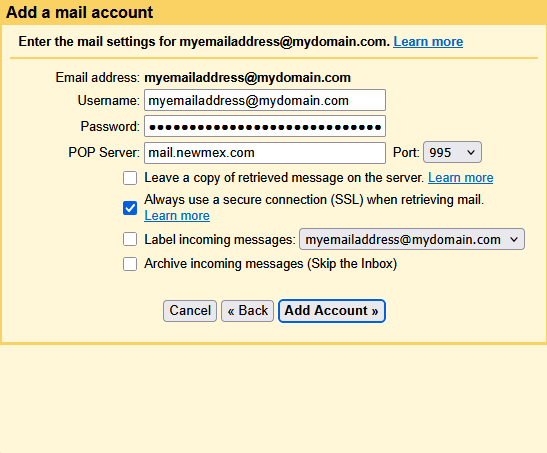
- Click “Add Account”.
- Select “No” on the Your mail account has been added page, then click “Finish”.
To send mail from within Gmail as a TaosNet account, see these instructions.
Category:
Email
